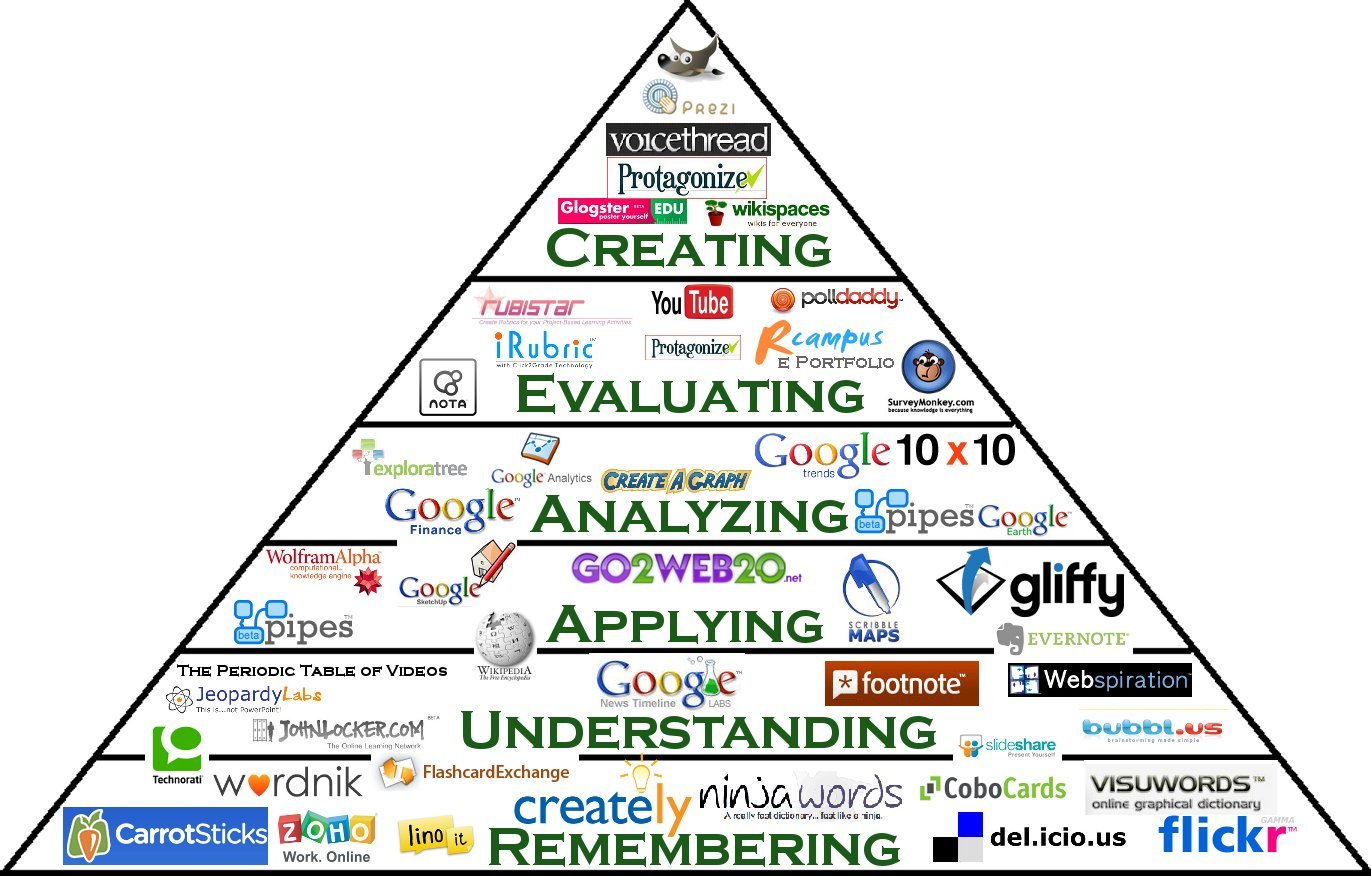Manipulating the various digital tools in the classroom: Pictures, Audio and Video, are essential if you want to fully engage your students, help them to gain more understanding on the topic which embeds these tools and for students to actually enjoy learning!
Having these digital tools embedded into a classroom setting whether it be an online task or not, can dramatically increase students understanding as students process information in different ways, either through:
Visual Learn by seeing- (pictures and diagrams of the task)
Auditory Learn by listening - (listening to the steps or pod casts of the task)
Video Learn by understanding- (watching at a demonstration or video of the task)
Auditory Learn by listening - (listening to the steps or pod casts of the task)
Video Learn by understanding- (watching at a demonstration or video of the task)
Digital Tool:
 |
| Using visual tools can be both engaging and enjoyable |
Visual imagery is one of the most important aspects of teaching as most students learn best through seeing what they are being taught. Visual learners typically prefer these types of learning for gaining a better understanding of the task and help them remember key information more clearly:
- Images
- maps
- graphs
- diagrams
- lists
- mind maps
- illustrations
Other ways include using a series of boxes when writing out steps and highlighting/bold the most important parts or even asking the students to create graphic organizers such as diagrams and concept maps that use visual symbols to represent ideas and information.
~ "The ability to look at visual information with perception. A visually literate person understands how visual elements contribute to the meaning of the whole." ~
Digital Tool:
Transcript: Auditory learners learn best while they are actively listening. This means that something like a voki would be very appropriate to use on these students as they don't have to pay attention to whats happening visually, only the words that are being said. This is just one of many methods teachers can use to help auditory learners learn.
Another way of engaging your auditory learners is through pod casting!
I chose to upload my pod cast through 'Audioboo'.
Transcript: To know if your student is a auditory learner, there are some characteristics that show the signs, for example they tend to have better memories from past conversations (such as jokes), they have a great memory for music and lyrics, enjoy discussions, debates, and talking to others, enjoy listening to music, and sing/hum/whistle to themselves. They prefer to give oral presentations over written reports (although this also has a lot to do with confidence!). they may read slowly, or they may have difficulty interpreting complicated graphs, maps or diagrams. Auditory learners should try to incorporate study techniques that have them either listening to information and repeating it out loud, to give them a better chance of understanding the task at hand.
If link doesn't work, click:
Username: katetruelson
Password: s130993#
Digital Tool:
Manipulating video's as a digital tools is another effective method of getting students to become more engaged within the classroom. The below clip explains how visual learners best learn through different clips, videos and other kinaesthetic means.
References
- See more at: http://reffor.us/index.php#sthash.03zZS4bI.dpuf
Clare (2010). Study Advice for Auditory Learners. Retrieved July 18, 2013, from http://www.thestudygurus.com/auditory-study-tips/
|
| Dr. Mangrum & Dr. Strichar (n.d.). Visual Learner. Retrieved july 25, 2013, from http://www.how-to-study.com/study-skills/en/visual-learner.asp |
| Kelly, M. (2013). Visual Learners. Retrieved july 25, 2013, from http://712educators.about.com/od/learningstyles/p/visual_learner.htm |